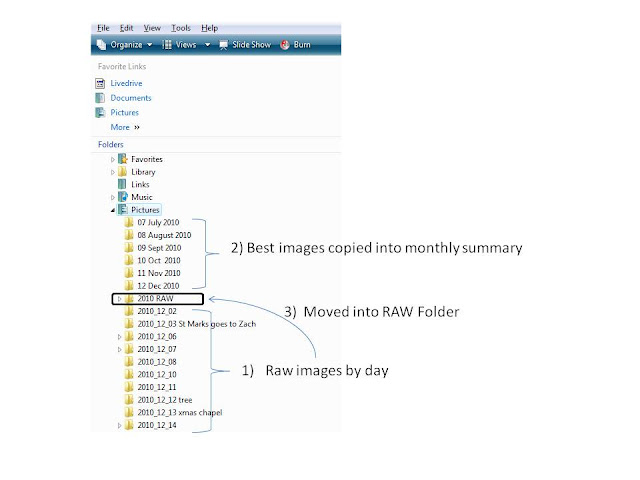Organizing your photos {Barbara LeGere | Austin Photographer}
"One day!!" One day I will organize these photos. One day I will back up these photos. One day I will print these photos. Start TODAY!
Don't look back, just start a system today. Implement it for everything in the future. Don't worry about where you've been. A year from now you will be sooo glad you did.
Here's my system. It's not perfect. It's redundant. And, it may not be for you, but perhaps it will inspire you to develop your own system.
1) UPLOAD by DATE to ONE spot
When I upload my photos, they ALL go to C->Pictures. If there's an image on my harddrive, it's there. Within that folder, I set my Canon software to upload all the pictures into folders by date. Now, I don't have to think about it, I don't do anything but plug in the camera. And, viola! They are just there in nice sequential order. (I once had a Nikon point&shoot camera and couldn't figure out how to do this, but I'm sure there's a way.) After that, I might add a description to the label, but never touch the date.
I.E. "2011_10_10" becomes "2011_10_10 Genny turns 1", just so I know where the important events are.
2) COPY into MONTH folders
Now comes the slightly more wasteful step, but it works for me. I HATE deleting photos. Always have, always will. So, instead, I create a folder for each year and a folder for each month within that. So, I'll go through a day of photos and COPY just my very favorites and place them into the month folder.
The photos in my 'month folders' are my favorites - the ones I will share with my family on Shutterfly (cringe) and ultimately make my photobooks from.
3) MOVE the 'day folders' into 'RAW YEAR' folder
Once I have finished building entire month's worth of favorite images, I move all the 'day folder' photos into a folder called 'RAW 2010' (or whatever the year is). So, now I don't have to look at the 'day folders' anymore. I just have a nice neat tidy month's worth of favorite photos. I rarely need to go back into the 'raw photos'.
4) UPLOAD to SHARE site
I upload the month's photos to my share page on Shutterfly and then I'm done.
Side note: I started a share page on Shutterfly when my first daughter was born. Now, I'm stuck with it because ALL our monthly images are there (five year's worth). I love going back and looking at them. While Shutterfly's quality is OK, I prefer my own professional printer. But, Shutterfly is now my 3rd back-up for personal images, so I can't complain - they are storing my images for FREE! If you'd like to see my share page, please send me an email and I'll send you a link.
5) CREATE a YEAR Photobook
At year's end, it is so simple to create a photobook of the year. I have all my favorites from the year by month. I can create it using any photobook site like shutterfly or my publisher etc. (This year I get to try out my new professional software...whoop!)
It sounds way more complicated than it is.
I can't stress enough to start a system today and stick with it.
and because this is a photography blog...here's one from yesterday: my littlest one's just-up-from-nap look
Subscribe to:
Comments (Atom)